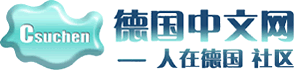
Originally posted by Wildflower at 2004-5-25 12:10:
我的老硬盘TOTAL KAPUTT了,都已经扔了,不在电脑里啊
Originally posted by blackskin at 2004-5-25 13:21:
那你在装新硬盘之前用的什么硬盘???
管理员有可能是22号才查日志文件,把你封了~~~~~
而其实你是20号中的毒~~~~~~
Originally posted by Wildflower at 2004-5-25 12:44:
这么说吧,我的硬盘是18号晚上坏的,19号把它拆下来去检查,确定已经不能用了之后就没再装上去,一直到22号之前我都没开过电脑,就这样
不过我朋友用她的电脑用我的帐户上网来着,因为她也是因为这个病毒被封了 ...
Originally posted by blackskin at 2004-5-25 13:51:
那可能是你朋友的电脑有毒,因为她用你的帐号,所以管理员就把这个帐号给封了,以为是你中毒了~~~~
| 欢迎光临 人在德国 社区 (http://rs238848.rs.hosteurope.de/bbs/) | Powered by Discuz! 7.2 |